Supplemental Nutrition Assistance Program (SNAP) Frequently Asked Questions.
Who can apply for programs or services?
Anyone may apply for assistance. Eligible applicants will ordinarily reside in North Dakota. For additional information, please refer to the SNAP brochure.
Where do I apply for programs and services?
- Apply online using the self-service portal.
- Submit a request to have an application mailed to you.
- Apply in person by printing and completing the appropriate application listed below, then return it to the human service zone office in your county.
Who do I contact if I have additional questions prior to applying for programs or services?
The Customer Support Center can help you complete the application and answer any questions you have about the program. Find their contact information here.
Who has access to my information if I apply for programs or services?
The Department of Health and Human Services must follow federal and state laws on privacy. Only those individuals whose jobs require them to view your personal information in order to administer the programs or to process payments have access to your information. Department of Health and Human Services staff and human service zone office staff are bound by strict confidentiality rules that do not allow unauthorized disclosure of your personal information.
Are other programs or services available?
HHS provides a wide range of programs and services. You can return to the Apply for Help page to learn about other programs that may be available to assist with your financial needs.
Will there be any cost to me for programs or services?
There is no cost to receive Supplemental Nutrition Assistance Program benefits.
Do I qualify for the Supplemental Nutrition Assistance Program?
Eligibility for the Supplemental Nutrition Assistance Program is based on financial and non-financial eligibility requirements. Contact the Customer Support Center for further information and to obtain an application.
How do I use my EBT card?
- Step 1: Before you shop, check your balance:
- On the ebtEDGE mobile app
- By visiting www.ebtedge.com
- By calling the FIS Customer Service Helpline at 1.800.630.4655.
- Step 2: Choose your groceries and go to an EBT check-out lane. (Stores will have EBT signs.)
- Step 3: Either hand your North Dakota EBT card to the clerk/cashier or slide the card through the machine.
- Step 4: Enter your 4-digit confidential PIN on the keypad. The machine will show (****).
- Step 5: Press the Enter key.
- Step 6: You will get a copy of a printed receipt showing the last four digits of your EBT card number, store location, date and time of purchase, amount of your purchase and remaining balance in your EBT account.
- Step 7: Make sure the purchase amount is correct.
- Step 8: Keep your receipt so that you will know your EBT account balance.
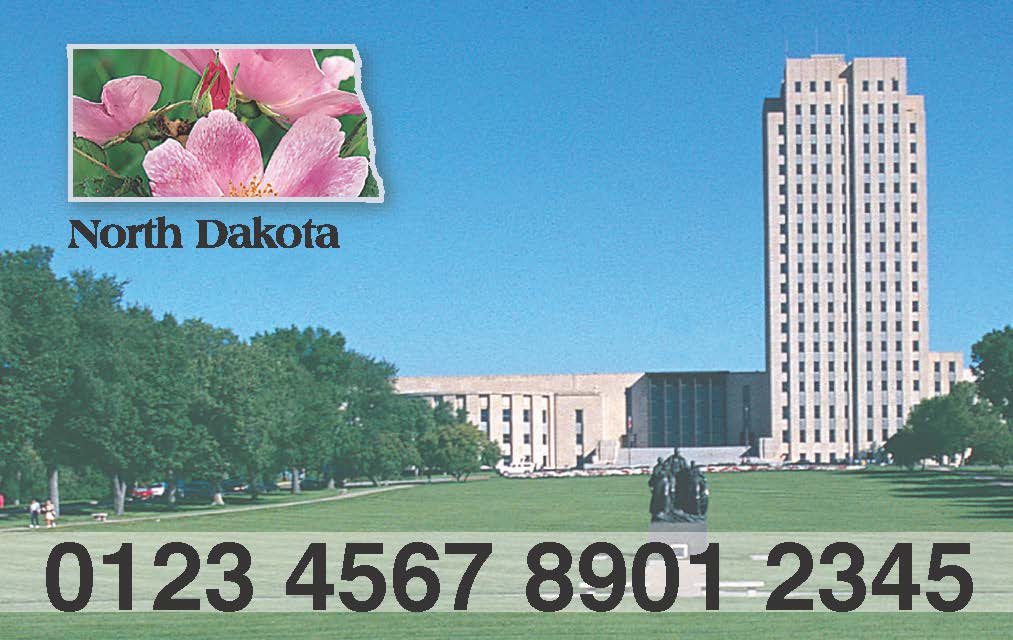
Sample of an EBT Card
What can I buy with my Supplemental Nutrition Assistance Program benefits?
Households can use benefits to buy:
- Food such as breads and cereals, fruits and vegetables, meat, fish and poultry, and dairy products
- Seeds and plants that produce fresh fruits and vegetables
Households cannot use benefits to buy:
- Beer, wine, liquor, cigarettes or tobacco
- Any non-food items, such as pet food, soaps, paper products, household supplies, vitamins and medicines
- Food that will be eaten in the store
- Foods that are hot at the point of sale.
If I qualify for the program, when do I get benefits?
If you qualify, benefits will be available within 30 days of applying or within 7 days if you meet expedited processing standards.
